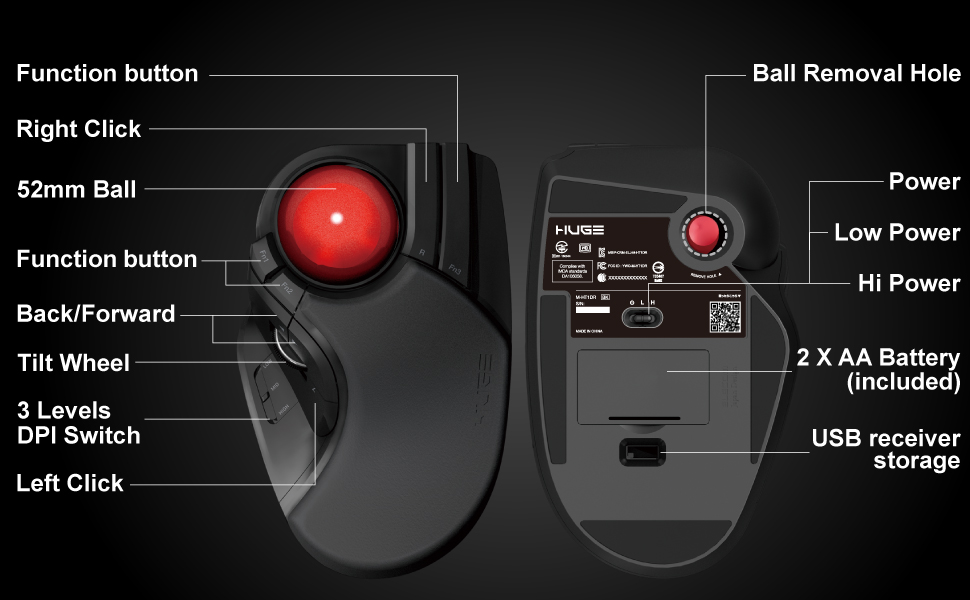The AWS VPN Client is a specially designed application to facilitate a secure connection to your Amazon Web Services (AWS) network through Virtual Private Network (VPN) technology. By using a VPN, you can ensure that the connection between your device and AWS is encrypted and secure, enabling you to access various AWS resources with confidence and security.
Main Advantages of Using AWS VPN Client:
- High Security: The AWS VPN Client is an effective tool in providing encrypted and secure connection between your device and AWS. This means that your data is protected from external threats during transmission.
- Wide Accessibility: With the AWS VPN Client, you can access various AWS resources from anywhere, as long as you have a stable and reliable internet connection.
- Full Control: The AWS VPN Client gives you full control over who can access your AWS network, providing an extra level of security.
- Remarkable Scalability: The AWS VPN Client is designed with flexibility and scalability in mind, which means it can be scaled to support various numbers of users and devices, depending on your needs.
Detailed Guide on Installation and Configuration of AWS VPN Client:
- Downloading the AWS VPN Client application: You can easily download the AWS VPN Client application directly from the AWS Management Console via the link: https://aws.amazon.com/id/vpn/client-vpn-download/.
- Installing the AWS VPN Client application: Once downloaded, the next step is to install the AWS VPN Client application on your chosen device.
- Configuring the AWS VPN Client: After the installation is complete, open the AWS VPN Client application and follow the provided configuration steps.
- Connecting to the VPN: Once the configuration is complete, enter your AWS credentials and click “Connect” to start using the service.
Useful Suggestions for Troubleshooting and Improving Connection Quality:
- Ensure your internet connection is stable and reliable.
- Check and properly set up your firewall settings.
- As much as possible, use a VPN server located closest to you.
- Turn off non-essential applications that use a lot of bandwidth.
Conclusion:
The AWS VPN Client offers an easy and secure solution to connect to your AWS network. By understanding and following the steps outlined in this blog, you will be able to install, configure, and start using the AWS VPN Client to ensure a secure and efficient connection to your AWS network.