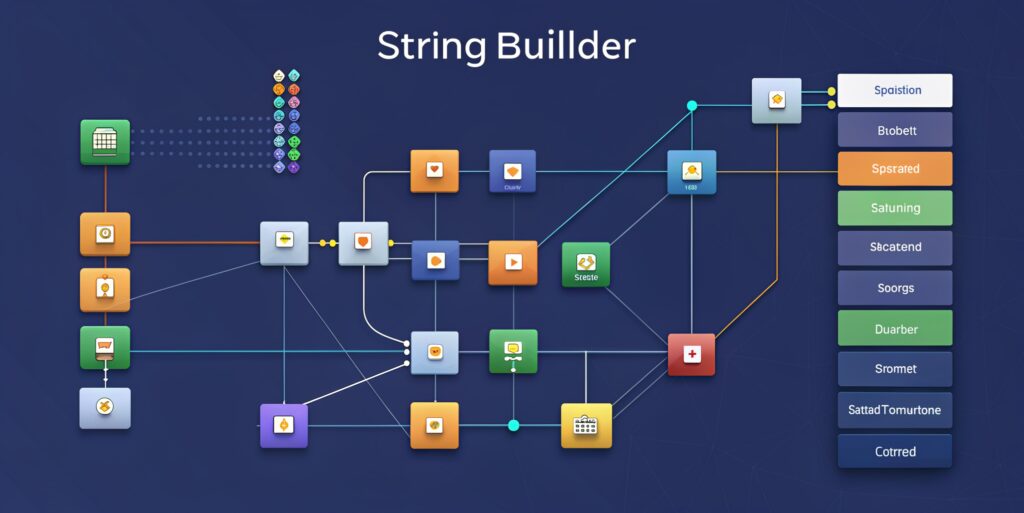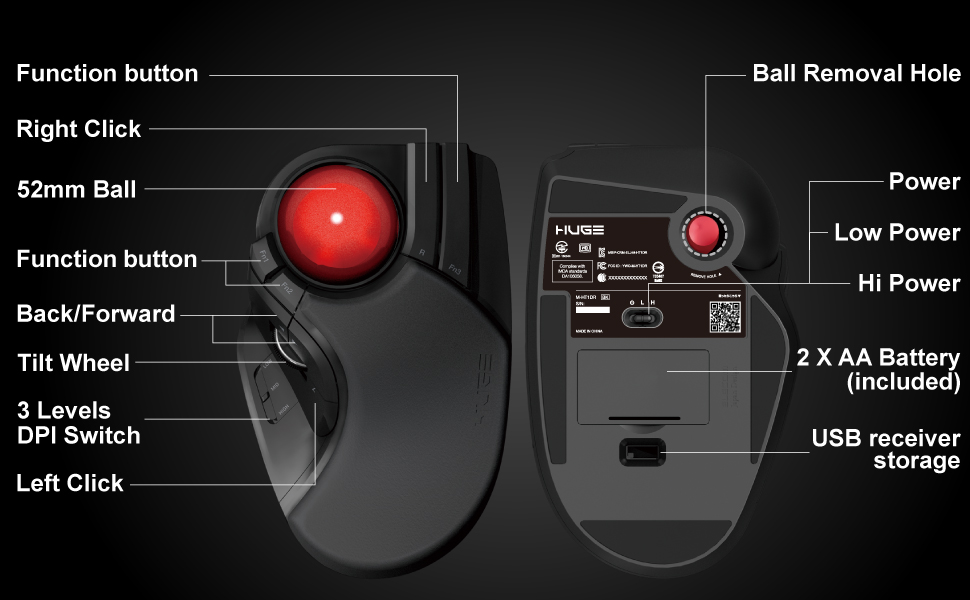In the world of programming, especially in Golang language, situations where you need to extract and build strings from various data sources are quite common. To handle this complex task, we need a powerful and efficient tool. One of them is String Builder, which has proven to be a reliable and efficient solution.
Getting to Know String Builder More Closely
String Builder is a carefully designed data structure that allows you to build strings gradually and systematically. The main advantage of using String Builder over traditional string concatenation methods is its efficiency. The reason behind this efficiency is that String Builder only needs to allocate memory once, unlike regular string concatenation techniques that may require memory allocation repeatedly. Thus, using String Builder can save time and resources, making the programming process more efficient and effective.
Advantages of Using String Builder:
- Efficiency: One of the main benefits of String Builder is its efficiency. When we use String Builder, you only need to allocate memory once. This means that String Builder is a much more efficient solution compared to the process of directly concatenating strings, which usually requires repeated memory allocation.
- Ease of Use: String Builder is designed with a very user-friendly API for adding or inserting data into strings. This can simplify the work and increase user productivity.
- Scalability: String Builder is very useful in terms of scalability. With the ability to build strings of very large sizes, String Builder becomes a very valuable tool for those who need to manage data on a large scale.
Complete Guide to Using String Builder:
Here are detailed steps on how to use String Builder.
- The first step is to create a new instance of String Builder. You can do this with the following line of code:
builder := strings.Builder{}With this, you have created a new instance of String Builder that is ready to use in your program.
- The second step is to add data to the String Builder. You can add strings to the builder using the
WriteStringmethod. Here is an example of how to add the string “Hello, ” and “world!” to the builder:
builder.WriteString("Hello, ")
builder.WriteString("world!")Now, your builder instance has the string “Hello, world!”.
- The third step is to get the resulting string from the builder. You can do this by using the
Stringmethod on your builder instance. Here is an example of its use:
str := builder.String()
fmt.Println(str)After running this code, your program will print “Hello, world!”.
Complete Example of Using String Builder:
Here is an example of complete use of String Builder in a Go program. In this example, we will add numbers from 0 to 9 to the builder, separated by commas:
builder := strings.Builder{}
for i := 0; i < 10; i++ {
builder.WriteString(strconv.Itoa(i))
builder.WriteString(", ")
}
str := builder.String()
fmt.Println(str)After running this program, you will see the output “0, 1, 2, 3, 4, 5, 6, 7, 8, 9,” printed to the console.
Tips & Tricks:
- To build strings from various data sources, a very effective tool is String Builder. This allows you to combine various string elements in a fast and efficient way.
- If you want to add a string to String Builder, you can use the
Builder.WriteString()method. This method allows you to add strings directly to String Builder easily and quickly. - After you finish building the string, you can get the resulting string by using the
Builder.String()method. This will produce the final string that you have built. - If you need to clean the String Builder, for example, after you finish building the string, you can use the
Builder.Reset()method. This will clean all the data in the String Builder.
Conclusion:
String Builder is a very powerful and efficient tool for building strings in Golang. By leveraging the power of String Builder, you can improve the performance and scalability of your applications. This is certainly very important in creating applications that focus on performance and efficiency.