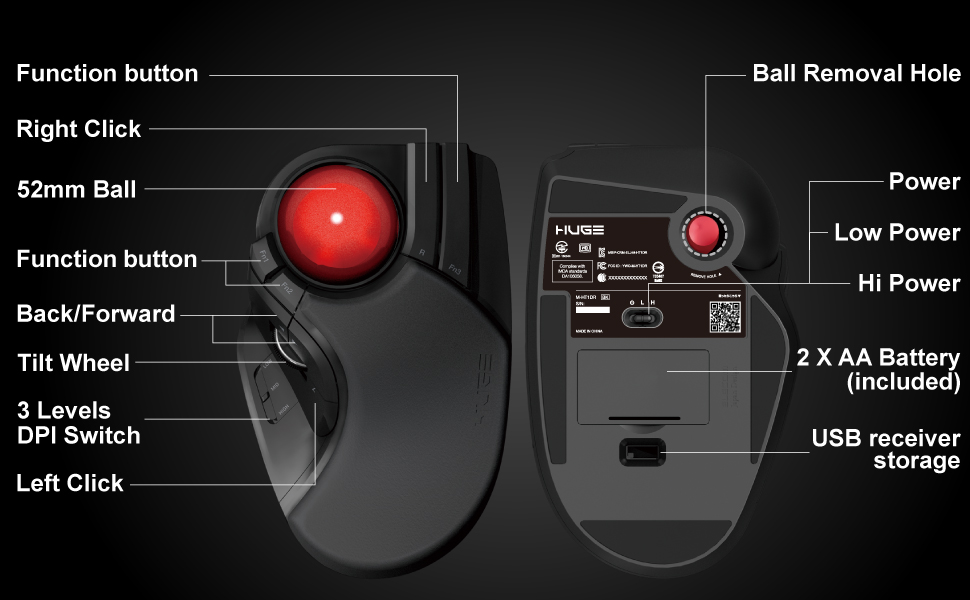Let’s talk about Synology, a company that makes network attached storage (NAS) devices. NAS are basically storage boxes connected to your home network that let you save and access your data from multiple devices.
Why Synology?
I needed a safe and easy way to store my photos, videos, documents and other stuff. Synology makes high-quality NAS devices that are perfect for this. They’re also known for being user-friendly.
What can you store on a Synology NAS?
- Photos and Videos: Synology makes backing up your photos and videos a breeze. There’s a handy app that lets you automatically sync everything to your NAS. No more worries about losing your precious memories!
- Documents: Need a safe place to store your work documents or personal files? Synology NAS lets you create, store and share them easily.
- Mac Backups: Synology works with Apple’s Time Machine so you can back up your entire MacBook to your NAS for extra peace of mind.
- Code: Coders like myself can use Synology NAS to store and access their coding projects from anywhere.
- Security Cameras: Synology even lets you connect security cameras to your NAS so you can monitor your home remotely using their easy-to-use app.
My Experience with Synology DS923+
I bought a Synology DS920+ two years ago and it worked great! But in September 2023, I had a problem with the network card and couldn’t connect to the device. Luckily, Synology has a warranty, and after contacting the seller, they replaced my DS920+ with the newer DS923+ free of charge. Excellent customer service!
Things to Consider Before You Buy
- Hard Drives: Unlike some other NAS, Synology NAS devices don’t come with hard drives. You’ll need to buy compatible ones separately. The DS923+ has space for four hard drives, so you can easily add more storage if you need it.
- RAM: The DS923+ comes with 4GB of RAM, which might be enough for some users. If you need more, you can add up to 32GB. Just keep in mind that RAM compatible with Synology can be expensive.
- M.2 Drive: The DS923+ has slots for two M.2 Drives. These are super-fast drives that can improve your system’s performance. I use mine as a cache to speed up reading and writing data.
- Internet Speed: How fast your internet needs to be depends on what you’ll be using your NAS for. If you’ll be accessing files from outside your home network, a faster internet connection is better. But for everyday use at home, you don’t need super-fast speeds.
- Power Consumption: Synology NAS devices are designed to run 24/7 without using a lot of power. Even in sleep mode, they only use about 11.5 watts.
- UPS Backup: Since your NAS will likely be running all the time, it’s a good idea to get an Uninterruptible Power Supply (UPS) to protect it from power outages. A UPS will keep your NAS running for a short time in case of a power cut, giving you time to shut it down properly.
Pros and Cons of Synology NAS
Pros:
- Great Warranty and Support: Synology offers a 3-year warranty with their NAS devices, which is pretty good. You can also extend the warranty for an additional fee. Plus, there’s an official Synology Service Center in Indonesia that can help you with any problems you might have.
- Mobile Apps: Synology has mobile apps for Android and iOS that let you access and manage your data from anywhere. This is super convenient!
- Backup to Cloud: You can back up your data to your own Google Drive for extra security.
- Virtual Machine Manager and Container Manager: These features let you run other operating systems and software on your NAS, making it even more versatile.
- Privacy and Control: With a Synology NAS, you have complete control over your data. You’re not relying on a cloud storage provider that might access your information.
- Synology Drive & Photos: These apps are similar to Google Drive and Google Photos and let you store, manage and share your files and photos easily.
Cons:
- Hard Drive Compatibility: You need to make sure you buy hard drives that are compatible with your Synology