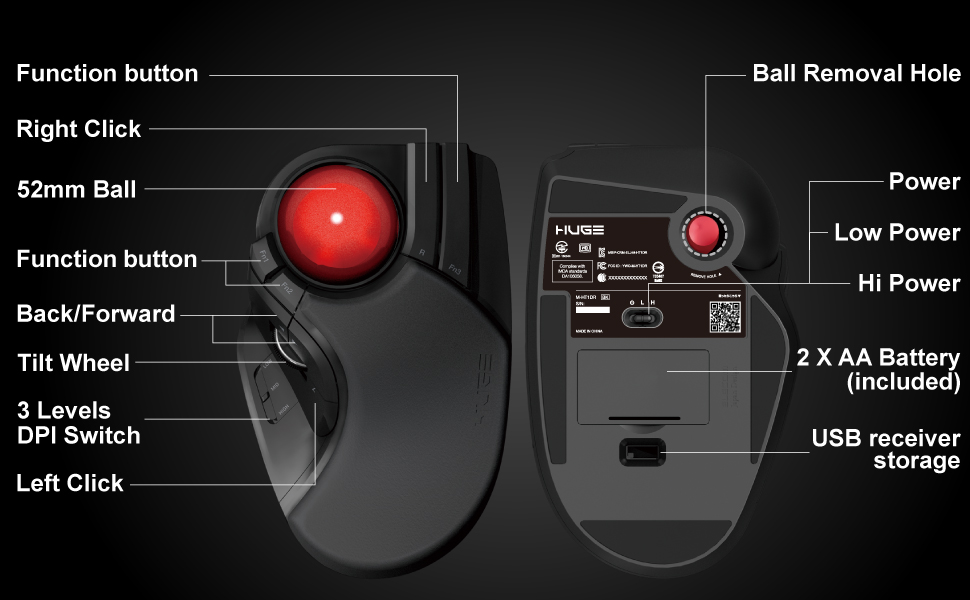Have you ever worked with JSON data that looked like a jumbled mess? JSON, which stands for JavaScript Object Notation, is a popular way to store and share information between programs. But sometimes, JSON data can get complicated and hard to understand.
This is where JSON formatters come in! These are tools that can take your messy JSON and make it neat and organized, with proper spacing and indentation. This makes the data much easier to read and work with.
Why Use a JSON Formatter?
There are many reasons to use a JSON formatter:
- Easier to Read: Formatted JSON is simply easier on the eyes. You can quickly see how the data is structured and find the information you need.
- Fewer Errors: Sloppy JSON can be tricky to debug. A formatter can help you spot errors in your data more easily.
- Better Maintenance: Keeping your JSON clean makes it easier to update and change later on. This saves you time and frustration in the long run.
Choosing a JSON Formatter for Golang
Golang is a popular programming language, and there are many JSON formatters available for it. Here are a couple of common choices:
- Go-JSON: This is a fast and easy-to-use library specifically designed for Golang. It’s a great option if you need to format JSON data quickly.
- JSON-Go: This is another parser and encoder that works well with Golang. It’s known for being compatible with standard JSON, so you can use it with different projects.
How to Use a JSON Formatter in Golang (using Go-JSON):
Here’s a simple example of how to use Go-JSON to format JSON data:
import "github.com/tidwall/gjson"
func main() {
// Messy JSON data
json := `{"name": "John Doe", "age": 30}`
// Formatting the JSON with Go-JSON
formattedJSON := gjson.Parse(json).PrettyPrint()
// Printing the clean JSON
fmt.Println(formattedJSON)
}Tips for Clean JSON Formatting:
Here are some tips for keeping your JSON data clean and readable:
- Indent Consistently: Use the same amount of space to indent each level of your data. This makes the structure clear.
- Add White Space: Separate elements with spaces to make it easier to see where things begin and end.
- Sort Keys (Optional): Sorting your keys alphabetically can make it quicker to find what you’re looking for.
- Format Dates: Use clear and readable date and time formats for easy understanding.
- Validate Your JSON: There are tools available to check if your JSON is formatted correctly. This helps avoid errors.
By using JSON formatters and following these tips, you can keep your JSON data organized and understandable. This will make your life easier and your code more maintainable!