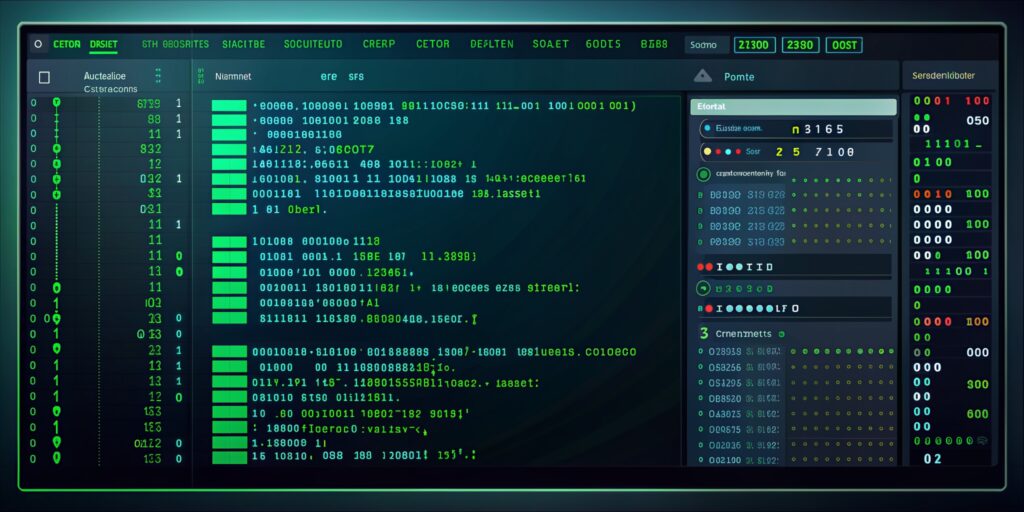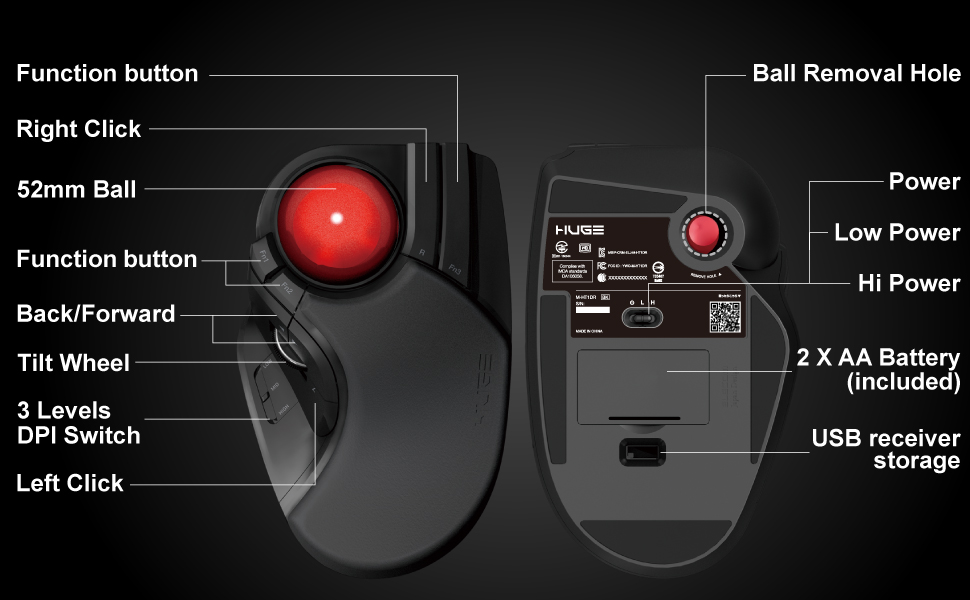NodeJS is a very popular JavaScript platform often used to build various types of applications, including those known as CLI or Command Line Interface. CLI is a very important tool that allows users to interact with their applications and operating systems through text commands written directly into the terminal or command line. With CLI, you can perform various very specific tasks and operations, which may not be easily achievable through a graphical interface.
What is NodeJS Commander?
NodeJS Commander is a well-known open-source library widely used for building command-line interfaces or CLI (Command Line Interface) using NodeJS. This library is designed to simplify the process of creating and handling CLI-based interactions.
Commander provides various features that allow developers to design and build powerful, intuitive, and user-friendly CLIs. Some of its main features include command handling, options, as well as automatic help and error handling. In other words, with NodeJS Commander, you can easily and quickly arrange and organize your CLI layout, resulting in a professional and easy-to-use outcome.
Benefits of Using NodeJS Commander to Build CLI:
Using NodeJS Commander in developing a Command-line Interface (CLI) brings many benefits that can enrich your development experience. Here are some of the main benefits you can enjoy:
- Simplifies the CLI Development Process: One of the main advantages of Commander is the ease in the CLI development process. Commander offers various features specially designed to simplify and speed up the CLI development process. With these features, you can focus on completing tasks without having to worry about the technical complexities usually involved in this process.
- Improves CLI Usability and User Experience: In addition to simplifying the development process, Commander is also designed to improve CLI usability and user experience. Commander offers various features that can help you create a CLI that is not only functional but also easy to use and intuitive. Thus, you can create a CLI that truly meets your users’ needs.
- Open Source and Free to Use: One of the advantages of using Commander is the fact that it is an open-source library. This means you can use and modify the code according to your needs without having to incur additional costs. In addition, because this is an open-source project, you can also contribute to further development and take advantage of the knowledge and skills from the broad development community.
Getting Started with NodeJS Commander:
If you want to start using NodeJS Commander, the first step you need to do is to install the Commander library. This library is a crucial component that will enable you to utilize the features of NodeJS Commander. The installation of this library is not complicated and can be done with a few simple steps outlined below.
- First of all, you need to open your terminal. This terminal can usually be accessed through your computer’s application menu, but the access method may vary depending on the operating system you are using.
- Once your terminal is open, you can now run the following command:
npm install commander
This command will instruct your system to install the Commander library. Make sure you have a stable internet connection before running this command as the installation will require downloading some files from the internet.
Building Your First Command Line Interface (CLI) with NodeJS Commander:
The Command Line Interface (CLI) is a very efficient way to interact with computers. CLI allows you to write text commands to perform certain tasks, such as running scripts or applications. One of the main advantages of CLI is that it allows automation and scripting.
In this guide, we will learn how to build your first CLI with NodeJS Commander. NodeJS Commander is a popular and powerful library that allows you to easily create feature-rich CLIs.
Here is an example of how to build your first CLI with NodeJS Commander:
const commander = require('commander'); // Import Commander library
// Set CLI version
commander
.version('0.1.0')
// Create a new command called 'hello'
commander
.command('hello')
// Define the action to be taken when the 'hello' command is run
.commander
.action(() => {
console.log('Hello, world!'); // Display 'Hello, world!' in the console
});
// Process command line arguments
commander.parse(process.argv);
With the code above, you have successfully created a simple CLI using NodeJS Commander. When you run the ‘hello’ command, the program will display ‘Hello, world!’ in the console.
Main Features of NodeJS Commander:
Here is a more detailed explanation of some of the main features offered by NodeJS Commander:
- Creating commands and subcommands: One of the main advantages of NodeJS Commander is its ability to make it easy for you to create commands and subcommands. This gives you greater control over your application and allows you to divide application functions into more specific and organized parts.
- Adding options and arguments: In addition, NodeJS Commander also allows you to add options and arguments to your commands. With this feature, you can customize the functionality of commands according to user needs.
- Displaying help message: Another very useful feature of NodeJS Commander is its ability to display informative help messages to users. This is very important to guide users in using your application and understanding its functionality better.
- Validating user input: Last but not least, NodeJS Commander also allows you to validate user input. This feature is very important to ensure that the input entered by the user is valid and in line with what is expected by your application. By validating input, you can avoid potential problems and errors that may occur.
Tips & Tricks to Improve the Usability and User Experience of Your CLI:
Here are some tips and tricks you may want to use to improve the usability and user experience of your CLI, making users feel more comfortable and efficient when using your CLI:
- Use understandable names for commands and options. When you choose names for commands and options, make sure they are intuitive and easily understood by users. This can help users understand the function of each command and option faster.
- Add clear descriptions for commands and options. Clear and informative descriptions for each command and option can help users understand what they are doing and what results they can expect.
- Display informative help messages. Informative and easy-to-understand help messages can be a very useful guide for users, especially for those who are using your CLI for the first time.
- Validate user input to ensure that the entered input is valid. It’s important to always validate user input to prevent errors that can interfere with the operation of your CLI. By validating, you can also provide useful feedback to users if the input they enter is not valid.
- Use a neat and readable output format. A neat and readable output format can make it easier for users to understand the results of the operations they perform. This can also help them more easily find the information they need from the output.
Conclusion:
NodeJS Commander is a very powerful and easy-to-use library for building Command Line Interface (CLI) using NodeJS. One of the main advantages of Commander is its ability to provide a variety of features that can assist in creating a CLI that is not only powerful but also user-friendly. By using Commander, users can easily design and build an intuitive and understandable interface, thus enhancing the efficiency and productivity of application usage. So, if you’re looking for a way to build a robust CLI with NodeJS, Commander could be the right choice for you.