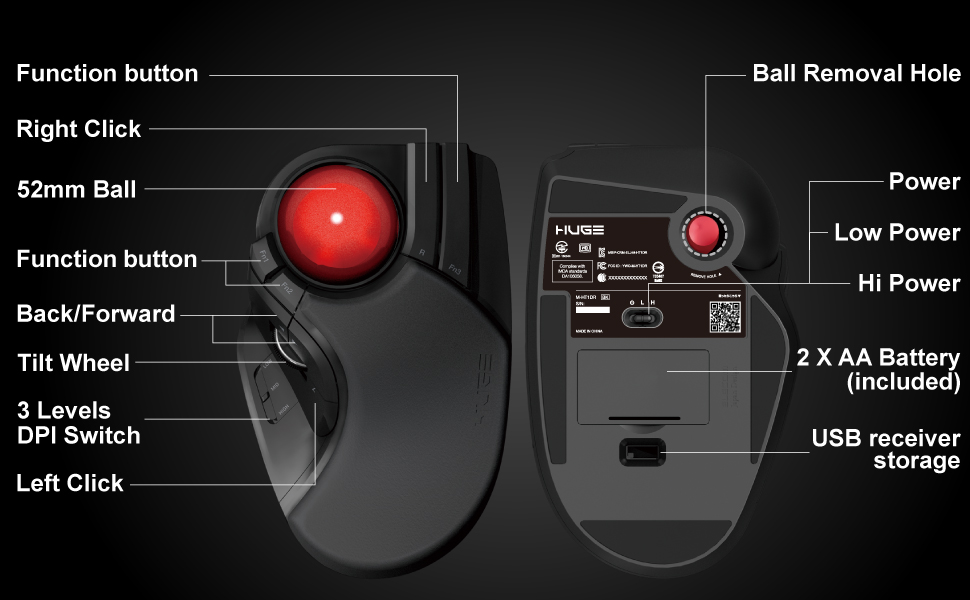Ever need to turn a web page into a clean, readable PDF? You’re not alone! In today’s digital world, being able to switch between different file formats is super important.
This article will show you how to convert HTML (the code behind most web pages) into PDFs using Go-Lang, a popular programming language.
Why Use PDFs?
There are many reasons why PDFs are so useful:
- They work everywhere: PDFs can be opened on pretty much any device, from phones and tablets to laptops and desktops, without needing any special software.
- They keep things secure: PDFs lock down the formatting and layout of the original document, so you can be sure what you see is exactly what everyone else sees. This is great for important documents.
- Easy to share and store: PDFs are small and easy to send around, making them perfect for sharing documents or keeping them safe for a long time.
Turning Your Webpage into a PDF with Go-Lang
Here’s a quick rundown of the steps involved:
- Pick a helper library: There are a bunch of pre-written Go-Lang libraries that can handle HTML to PDF conversion. Some popular options include wkhtmltopdf, html2pdf, Beego, and Mgo. Each one has its own strengths, so choose the one that best suits your project.
- Install the library: Once you’ve picked your library, use the
go getcommand to install it. This will set everything up for the conversion process. - Write some Go-Lang code: With the library installed, you’ll need to write some code to do the actual conversion. This code will typically load the HTML file, convert it to PDF, and then save the finished PDF wherever you want.
- Run the code: Finally, use the
go runcommand to execute the code you wrote. This will start the conversion and create your PDF file.
There’s even a simple code example included in the article to get you started!
package main
import (
"github.com/SebastiaanKlippel/go-wkhtmltopdf"
)
func main() {
pdfg, err := wkhtmltopdf.NewPDFGenerator()
if err != nil {
panic(err)
}
pdfg.AddPage(wkhtmltopdf.NewPageReader("index.html"))
err = pdfg.WriteFile("output.pdf")
if err != nil {
panic(err)
}
}Popular Go-Lang Libraries for Converting HTML to PDF
The article also mentions a few of the most popular Go-Lang libraries for this task:
- wkhtmltopdf: This is a powerful and easy-to-use library that’s a favorite among developers for its wide range of features.
- html2pdf: This is a lightweight and speedy library with a simple design, making it perfect for smaller projects.
- Beego: This is a web framework for Go-Lang that also includes a module for converting HTML to PDF. It’s a good choice for complex web projects that need this functionality.
- Mgo: While not strictly for conversion, Mgo is a Go-Lang driver for MongoDB, a powerful database. This can be useful for storing both your HTML and PDF data if your project requires a strong data storage solution.
So, if you ever need to convert a web page into a clean and secure PDF, now you know how to do it with Go-Lang!