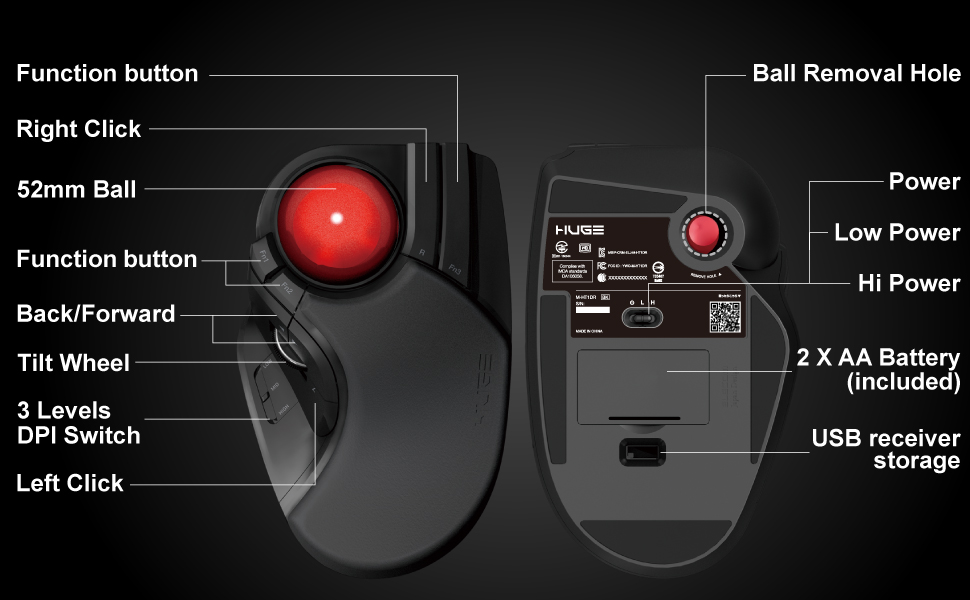In the world of programming, especially when working with the Golang programming language, you will often encounter situations where you need to convert a string representing numerical values into a 64-bit integer form, also known as int64. There are several methods or ways that can be used to carry out this conversion. The best method choice will greatly depend on your specific needs in the programming context. Thus, a good understanding of these methods will greatly assist you in making the most efficient and effective choice.
Methods for Converting String to int64:
There are various ways to convert a string into int64 in programming. Here are some of the most commonly used methods.
- Function
strconv.ParseInt(): One of the most common and popular methods is using thestrconv.ParseInt()function. This function takes a string and number base as arguments, and returns the int64 representation of that string. For example, if we have the string “1234567890”, we can convert it into int64 in the following way:
str := "1234567890"
num, err := strconv.ParseInt(str, 10, 64)
if err != nil {
fmt.Println(err)
} else {
fmt.Println(num)
}- Method
fmt.Scanf(): Another method that can be used isfmt.Scanf(). This method scans the string and inputs it into the int64 variable. For example, if we want to scan the string and store its value in an int64 variable, we can use this method:
var num int64
fmt.Scanf("%d", &num)
fmt.Println(num)- Method
strings.Reader: The last method we’re going to look at isstrings.Reader. This method creates a reader from a string and then uses that reader to scan the int64 value. For example, if we have the string “1234567890”, we can create a reader from that string and then scan it to get the int64 value:
str := "1234567890"
reader := strings.NewReader(str)
_, err := fmt.Fscan(reader, "%d", &num)
if err != nil {
fmt.Println(err)
} else {
fmt.Println(num)
}All of the above methods are valid and efficient ways to convert a string to int64 in programming.
Complete Tips for Choosing String to int64 Conversion Method:
- First, you can use the
strconv.ParseInt()function. This function is a safe and reliable choice for conversion. This function offers good security in conversion because it can handle errors well. - Second, you can choose the
fmt.Scanf()method. This method is very useful if you want to scan a string and directly input it into an int64 variable. This method saves time and effort because you don’t have to do the conversion manually. - Third, you might want to use the
strings.Readermethod if you want more control over the scanning process. This method allows you to determine how and when the conversion should be done.
Conclusion:
In the Golang programming language, there are several ways to convert a string to int64. The best method choice will greatly depend on your specific needs. Each method has its own advantages and disadvantages, so the method selection should be adjusted to your scenario and needs.