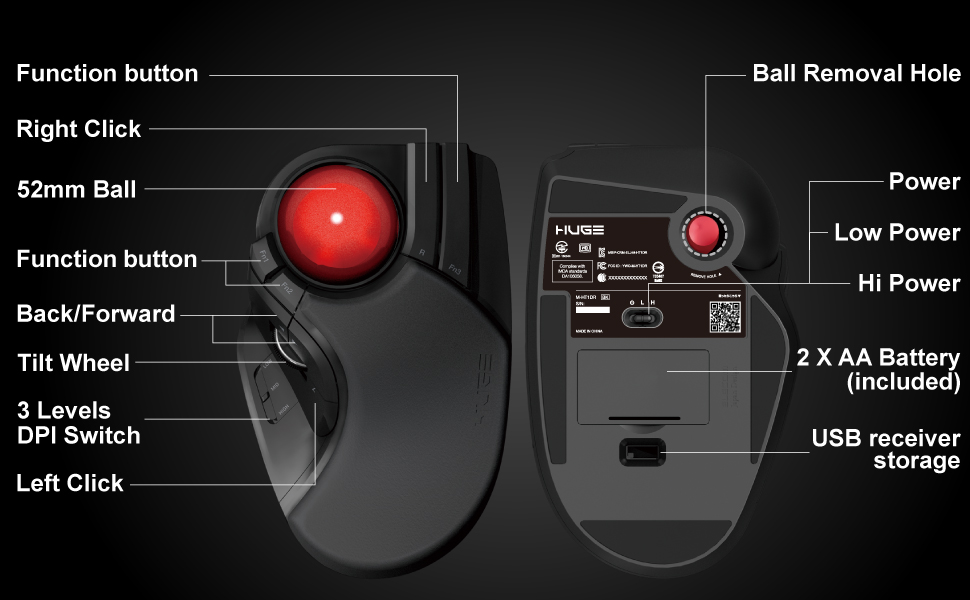In programming using the Golang language, you will often encounter situations where you need to concatenate multiple strings or a series of characters into a single string. Of course, there are various ways to do this. You might choose to just use the plus operator (+) to concatenate strings, or you might choose to use methods such as strings.Join() or bytes.Buffer. Each method has its own advantages and disadvantages, and the best method choice will highly depend on your specific needs. For instance, if you need to concatenate many strings and care about performance, it might be better to use bytes.Buffer. Conversely, if you just need to concatenate a few strings and clarity of code is a priority, using the plus operator (+) might be easier.
String Concatenation Methods in Programming:
In programming, there are various ways to concatenate or “concatenate” two or more strings. Here are some of the most commonly used methods:
- Operator +: The simplest and most commonly used method to concatenate two strings is by using the + operator. This is an example of how we can do this in the program code:
str1 := "Hello"
str2 := "world!"
str := str1 + str2
fmt.Println(str) // This will print "Helloworld!"- Function
strings.Join(): For situations where you need to concatenate more than two strings, you can use thestrings.Join()function. This function takes an array of strings and a connecting string as arguments and returns a single concatenated string. Here is an example of its use:
str1 := "Hello"
str2 := "world!"
str3 := "everyone!"
str := strings.Join([]string{str1, str2, str3}, " ")
fmt.Println(str) // This will print "Hello world! everyone!"- Method
fmt.Sprintf(): Thefmt.Sprintf()method is another method that can be used to concatenate strings. This is very useful when you need to concatenate strings with a certain format. See the following example:
str1 := "Hello"
str2 := "world!"
str := fmt.Sprintf("%s %s", str1, str2)
fmt.Println(str) // This will print "Hello world!"- Method
Builder.WriteString(): Lastly, theBuilder.WriteString()method fromstrings.Builderis an efficient way to concatenate strings, especially when working with very large strings. Here is an example of its use:
builder := strings.Builder{}
builder.WriteString("Hello")
builder.WriteString(" ")
builder.WriteString("world!")
str := builder.String()
fmt.Println(str) // This will print "Hello world!"Guide to Choosing a String Concatenation Method:
- The first method is by using the + operator. This method is very simple and direct, suitable for concatenating two simple strings. You simply add the + operator between two strings to concatenate them.
- The second method is by using the
strings.Join()function. This function is more versatile and can be used to concatenate more than two strings. Thestrings.Join()function is very efficient and ideal for concatenating a number of strings in a short time. - The third method is by using
fmt.Sprintf(). This method is a good choice if you need to concatenate strings with a certain format.fmt.Sprintf()gives you the flexibility to determine the output string format. - The last method is by using
Builder.WriteString(). This method allows you to concatenate strings into a String Builder. This is a good choice if you need to concatenate many strings in one operation.
Conclusion:
There are various ways to concatenate strings in Golang, and each method has its own advantages and disadvantages. The best method choice will highly depend on your specific needs and the context in which you are working. Always consider these factors when choosing a string concatenation method.