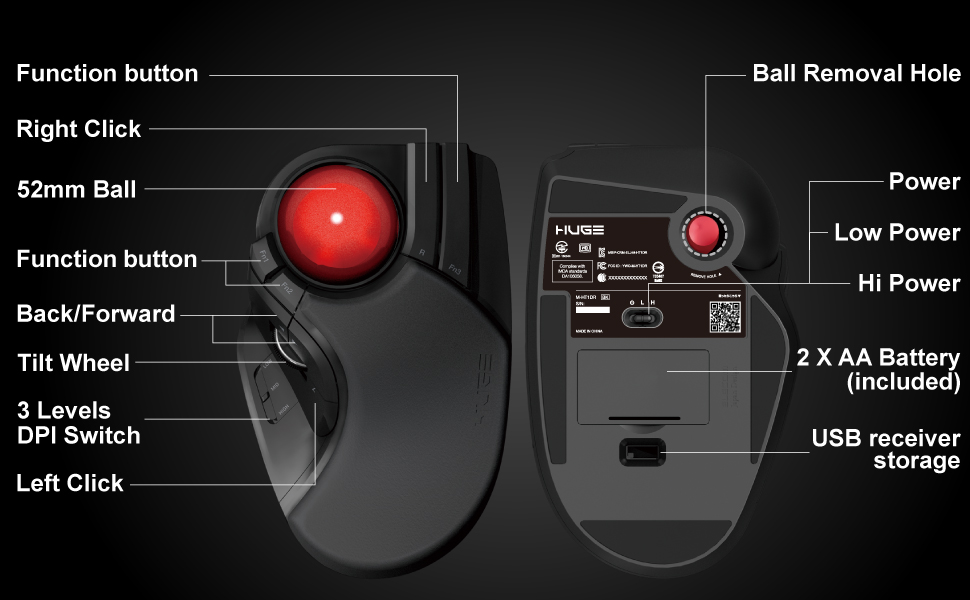Golang, also known as Go, is a modern programming language that’s gaining popularity and is loved by many developers for building high-performance web applications and Command Line Interface (CLI). As a developer working with Golang, you may encounter situations where you need to use different Golang versions for different projects. This is because each project has different needs and specifications, requiring the most suitable Golang version to optimize the application’s output.
What is Go Version Manager (GVM)?
The Go Version Manager (GVM) is an open-source tool specifically designed to make it easy for developers to install, switch, and manage different versions of the Go programming language, or Golang, on their computers. Using GVM, you can easily install various Golang versions and switch between them as needed for your project. This feature is very useful, especially if you work on multiple projects each requiring a different Golang version. Moreover, GVM also simplifies the process of updating and downgrading Golang versions, so you can always use the most optimal version for your development needs.
Benefits and Ease of Using GVM:
There are various benefits of using GVM, including:
- Easier Golang installation: One of the advantages of GVM is its ease in installing various Golang versions. With GVM, you no longer need to hassle over the installation process as everything can be done quickly and easily.
- Switching between Golang versions is more practical: GVM also makes it easy for you to switch from one Golang version to another. This is very useful when you work on several projects, each requiring a different Golang version.
- Optimizing the development workflow: GVM can help you increase productivity in project development. Its ability to allow you to use the most suitable Golang version for each project makes the development workflow smoother and more efficient.
- Open Source: One of the factors that make GVM a popular choice is its status as an open-source tool. This means you can use GVM for free, and even contribute to its development if desired.
Main Features of GVM (Go Version Manager):
Here are some of the main features of GVM that make it a good choice for Golang development:
- Installing and switching between Golang versions: One of the important features of GVM is its ability to make it easy for you to install and switch between Golang versions. This allows you to quickly switch from one version to another as needed for your project.
- Providing aliases for Golang versions: Another helpful feature is that GVM allows you to provide aliases for Golang versions. With this feature, you can easily and quickly run the Golang version you want just by using its alias.
- Managing Golang dependencies: GVM is not only for installing and switching between Golang versions but also helps you manage Golang dependencies for your project. This means you can more easily manage the packages and libraries required by your project.
- Integrating with IDEs and text editors: The last but equally important feature is that GVM can be integrated with popular IDEs and text editors. This allows you to use GVM directly from within your development environment, making the development process more efficient and enjoyable.
Getting Started with GVM:
To start using GVM (Go Version Manager), there are several steps you need to follow. These steps are designed to help you understand and optimize the use of GVM, and ensure that you can take advantage of all available features and functions.
- The first step is to install GVM on your computer. This is a crucial initial stage because without installing GVM, you will not be able to run different Golang versions on your computer.
- After the installation is complete, you need to configure GVM. This configuration includes setting several parameters and options that will affect how GVM works.
- Next, you need to install the Golang version you want. With GVM, you have the flexibility to work with several Golang versions simultaneously.
- Finally, you need to switch to the Golang version you want to use. This means you can easily change the Golang version you are currently using according to your project’s needs.
By following these steps, you will be able to get started with GVM and take advantage of all the features it offers to maximize your productivity in Golang development.
Guide to Installing and Switching Between Golang Versions Using GVM:
For those of you who are looking for a way to install and switch between Golang versions, you can use GVM. GVM (Go Version Manager) is a very useful tool for managing multiple Golang versions.
Here are the steps you can follow:
- How to Install Golang:
To install a specific version of Golang using GVM, you can use the following command:
gvm install <golang-version>After running the command above, GVM will automatically download and install the Golang version you specified.
- How to Switch to a Different Golang Version:
Once you have several Golang versions installed, you may want to switch between these versions. To do that, you can use the following command:
gvm use <golang-version>By running the command above, you will switch to the Golang version you specified.
In-Depth Tips & Tricks to Enhance Your Development Workflow:
Here’s a series of very useful tips & tricks that you can apply to enhance your development workflow with GVM (Go Version Manager):
- Leveraging aliases for Golang versions you frequently use: One of the most efficient ways to speed up your workflow is by using aliases for Golang versions you frequently use. This way, you can easily and quickly run the Golang version without getting distracted from the task at hand.
- Using GVM to Manage Golang Dependencies: GVM is not just a tool for managing Golang versions but can also help you manage Golang dependencies for your project. This makes it easier for you to keep your project up-to-date and well-organized.
- Integrating GVM with Your IDE and Text Editor: Integrating GVM with popular IDEs and text editors not only enhances your efficiency but also makes it easier for you to use GVM directly from within the development environment you’re familiar and comfortable with.
Comprehensive Conclusion:
The Go Version Manager (GVM) is a very powerful and easy-to-use open-source tool for managing various Golang versions. GVM can help you improve your development workflow by allowing you to use the most appropriate and relevant Golang version for your project. Thus, you can ensure that you’re always working with the most efficient and effective version of Golang.