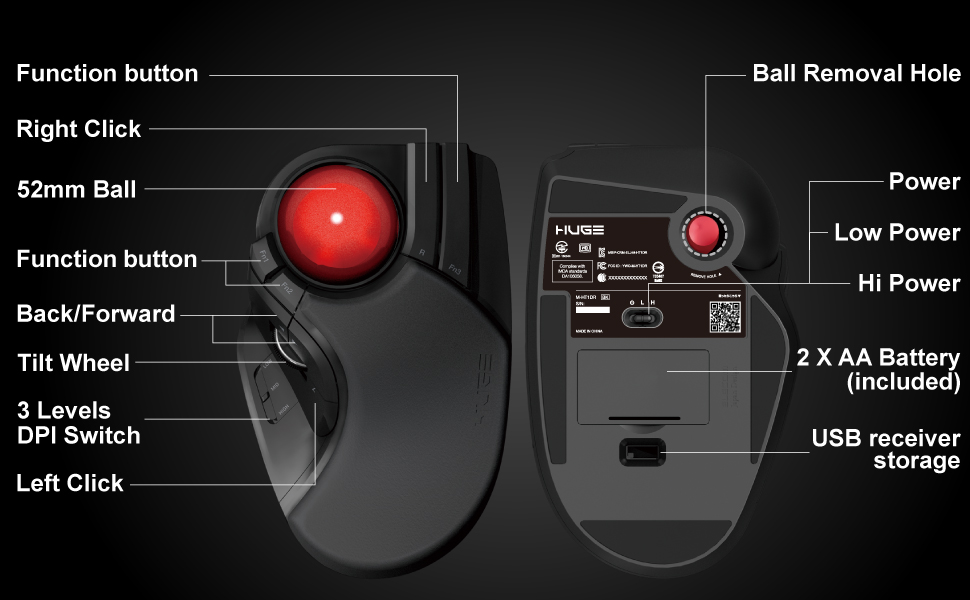Heroku is a very popular cloud platform, offering ease and efficiency in deploying web applications. Not only that, Heroku is also equipped with various advanced features designed to assist you in building, deploying, and scaling your applications in a faster and simpler way.
Heroku is the primary choice for many developers thanks to its ease in managing and handling applications. With various features offered, Heroku enables developers to focus on application development, while this platform handles other aspects such as infrastructure, servers, and storage.
PostgreSQL:
PostgreSQL is an open-source database known for its stability, scalability, and superior security. Also known for its ability to handle heavy workloads, PostgreSQL is the right choice for web applications that require a reliable and powerful database.
With robust and flexible features, PostgreSQL offers many advantages for web application developers. This database is capable of handling a large amount of data efficiently, ensuring that your application continues to run smoothly even when facing high workloads.
How to Deploy a Node.js Web Application with a PostgreSQL Database to Heroku:
- Creating a Heroku account: First, you need to create an account on Heroku. You can do this by visiting the Heroku website at https://www.heroku.com/ and following the registration instructions.
- Installing Heroku CLI: After creating an account, the next step is to install the Heroku CLI. The Heroku CLI is a command-line tool that allows you to manage Heroku applications directly from your computer terminal. You can install it by visiting https://devcenter.heroku.com/articles/heroku-cli and following the installation instructions.
- Creating a Node.js application: Now you’re ready to start creating your Node.js application. Here is a simple code example for a Node.js application that uses a PostgreSQL database:
var express = require('express');
var pg = require('pg');
var app = express();
var connectionString = "postgres://postgres:password@localhost:5432/mydb";
var client = new pg.Client(connectionString);
client.connect();
app.get('/', function(req, res) {
client.query('SELECT * FROM users', function(err, result) {
if (err) {
res.send(err);
} else {
res.send(result.rows);
}
});
});
app.listen(3000);Creating a PostgreSQL database on Heroku:
To create a PostgreSQL database on Heroku, you can use the following command line:
heroku addons:create heroku-postgresql:hobby-devGetting the database URL:
After the database is created, you will need the database URL to connect it to your application. You can get it with this command line:
heroku config:get DATABASE_URLChanging the connection string in the Node.js application:
After getting the database URL, you need to change the connection string in your Node.js application to that database URL:
var connectionString = process.env.DATABASE_URL;Deploying the application to Heroku:
Finally, you’re ready to deploy your application to Heroku. You can do this with the following command line:
heroku create my-app
heroku deployBy following these steps, you should now have a Node.js application running on Heroku with a PostgreSQL database.
Tips & Tricks:
- Use Heroku CLI, a tool specifically designed to facilitate you in managing your application on Heroku. This is an efficient and user-friendly way to interact with your Heroku server.
- Use the Heroku Dashboard, a web interface that allows you to monitor, manage, and customize your application. It also gives you a clear overview of resource usage and application performance statistics.
- Use Heroku documentation, a vast source of knowledge designed to help you understand and utilize all the features and functions offered by Heroku.
- Use PostgreSQL documentation to learn more about PostgreSQL, this powerful and flexible database.
Conclusion:
By following this guide, you can not only easily deploy Node.js web applications with a PostgreSQL database to Heroku, but also gain a better understanding of how these two technologies work. Heroku and PostgreSQL are a powerful combination, as Heroku offers an easy-to-use and scalable hosting platform, while PostgreSQL offers a reliable and secure database solution. By utilizing these two technologies, you can build a strong, reliable, and secure web application.