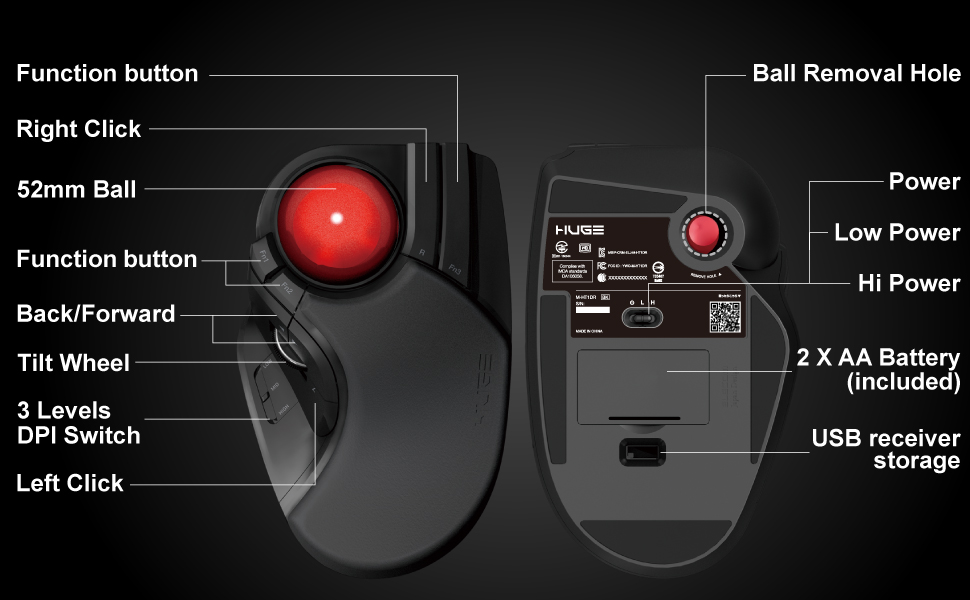A map is a crucial data structure frequently used in the Golang programming language. Its primary function is to store data in the form of key-value pairs, allowing users to access and manipulate data quickly and efficiently. In the context of Golang programming, one of the most common tasks is iteration or looping through data in a map. This allows programmers to traverse each element within the map, performing specific operations or changes on the data. Therefore, a sound understanding of how maps work and how to use them in your code is vital to becoming an efficient Golang programmer.
What is a Map in Golang?
A map in Golang is a data structure also known as a dictionary or hash table in some other programming languages. This data structure is used to store and manage data in a key-value pair format, facilitating data searching and handling.
The key in a map functions as a unique identifier for each value. This key allows us to access, search, or modify the value associated with that key. Interestingly, each key in a map must be unique and cannot be duplicated.
The value in a Golang map can be various types of data. It could be a simple data type like a string or integer. However, the value could also be a more complex data type like a boolean, struct, or even another map. This makes the map a very flexible and useful data structure in Golang programming.
Benefits of Using Golang Maps:
Using maps in Golang offers significant benefits, including:
- Efficiency: Maps are highly efficient data structures in terms of data storage and access. They are designed to optimize memory usage and speed up data retrieval processes.
- Speed: Another major advantage of maps is their ability to swiftly access data. Thanks to its key-value structure, data retrieval based on keys can be performed quickly and accurately.
- Flexibility: Maps are highly flexible in terms of the types of data they can store. You can store various data types, ranging from strings to complex objects, providing great flexibility in their usage.
- Ease of use: One of the reasons many developers choose to use maps in Golang is due to their ease of use. Maps are easy to learn and use, even for those new to this programming language.
Various Iteration Techniques on Maps in Golang:
In the Golang programming language, there are several techniques that can be used to iterate or loop through elements in a map. Here are more detailed explanations of these techniques:
- For loop: The first technique that can be used is the for loop. You can utilize the for loop control structure to iterate through and access all elements within a map. However, remember that the order of elements in a map is not fixed, so the iteration results may vary each time the program runs.
- Range statement: The second technique is using the range statement. The range statement is a simpler and easier way to iterate elements in a map. With the range statement, you just need to write the keyword range followed by the map variable name, and Golang will automatically iterate over all elements in that map.
- Iterator function: The third technique is by utilizing the iterator function. The iterator function provides more flexibility in iterating map elements. With the iterator function, you can specify certain conditions or perform special operations on each element in the map during the iteration process.
For Loop:
Here is a detailed illustration of how to use the ‘for loop’ control structure to iterate or loop through elements in a map in Go programming:
We will use a simple map as an example. In this map, we have three key-value pairs:
myMap := map[string]int{
"key1": 1,
"key2": 2,
"key3": 3,
}To iterate through the map elements, we can use a ‘for loop’ with a ‘range’ declaration. In this example, ‘key’ and ‘value’ are variables we declare to receive the key and value from each iteration:
for key, value := range myMap {
fmt.Println(key, value)
}In this way, we can easily iterate through all elements in the map and perform any operation we need on each iteration.
Range Statement:
The range statement is an important feature in the Go programming language. A range statement provides an efficient and easy way to iterate through elements in various data structures, like maps. Here is an illustrative example of how we can use the range statement to iterate through elements in a map:
First, we will create a map using the following syntax:
myMap := map[string]int{
"key1": 1,
"key2": 2,
"key3": 3,
}In the code above, we have defined a map with three key-value pairs. The keys are strings and the values are integers.
Then, we will use the range statement to iterate through each map element. For each iteration, range will return two values: the key and the value of that map element. The following code shows how this is done:
for key, value := range myMap {
fmt.Println(key, value)
}In the code above, we use the range statement to iterate through each key-value pair in the map and print them to the console. This is a very efficient and easy way to handle data structures like maps in Go.
Iterator Function:
An iterator is a vital concept in programming, allowing us to access and manipulate elements in data structures, such as maps or arrays, one by one without having to know the internal details of the data structure.
Here is a concrete example of how we can use the iterator function to iterate through elements in a map in the Go programming language:
// First, we define a map with a string type for key and int for value
myMap := map[string]int{
"key1": 1, // key1 with value 1
"key2": 2, // key2 with value 2
"key3": 3, // key3 with value 3
}
// Then, we define the iterator function.
// This function takes two arguments, key and value, and returns a boolean.
// In this case, the function simply prints the key and value and always returns true.
iterator := func(key string, value int) bool {
fmt.Println(key, value) // prints the key and value
return true // always returns true
}
// Finally, we call the Range method on myMap and provide the iterator function as an argument.
// This method will call the iterator function for each key-value pair in the map.
myMap.Range(iterator)In this way, we can iterate through all elements in the map and perform any action we want with each of those elements.
Tips & Tricks to Enhance Iteration Efficiency in Map Usage:
Here are some tips and tricks that you can use to enhance iteration efficiency when working with the map data structure:
- Use the range statement: The range statement is an easier and more efficient method to iterate map elements than other traditional methods like the for loop. By using the range statement, you can iterate through each element in a map faster and more efficiently.
- Use the iterator function: If you need more flexibility in the iteration process, consider using the iterator function. This function allows you to control the iteration process in greater detail and according to your needs.
- Avoid making map copies: In the iteration process, it’s crucial to avoid creating copies of the map. Iterating through map elements directly without making copies can save memory and enhance iteration efficiency.
Conclusion:
In the Golang programming language, the ‘map’ data structure holds a pivotal role. It is frequently used in various scenarios and applications. One of the most common tasks in Golang programming is iterating or looping through data in a map.
Looping through data in a map is not just a task, but also a necessity in many cases. In Golang, there are several techniques that can be used to iterate through a map. The choice of technique highly depends on your specific needs and how the data will be used in your code. Therefore, understanding how each technique works and how to effectively use it is critical.
With a good understanding of these techniques, you can utilize the map data structure in Golang more efficiently and effectively, maximizing your productivity in programming.