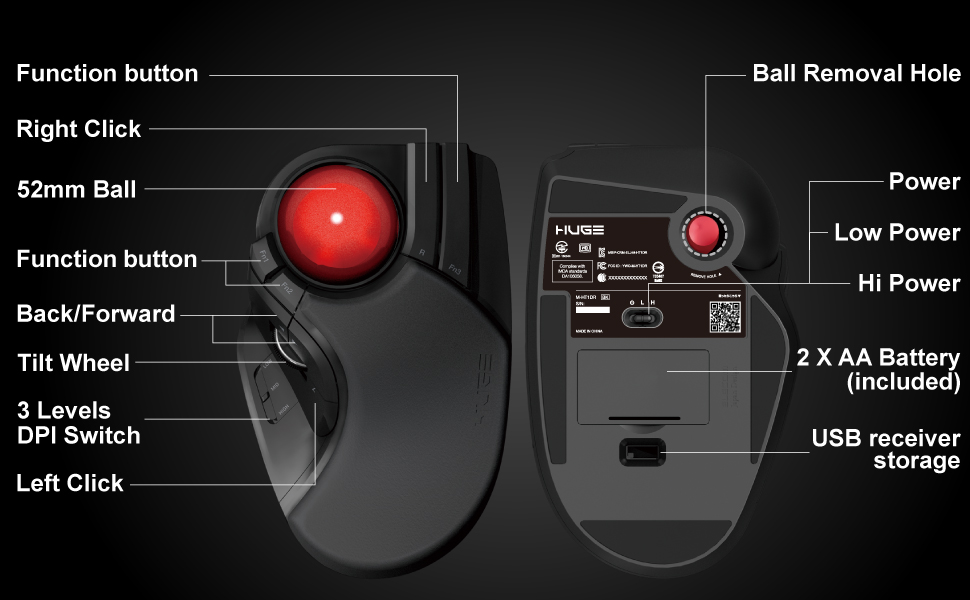Node-Fetch is a very popular library in the Node.js environment that provides ease for users to send HTTP requests in a very efficient way. This convenience comes from its intuitive API design and easy accessibility by users of various skill levels. Not only that, this library is also equipped with various powerful and diverse features. These features are designed to handle various needs and usage scenarios that developers may face in their application development, making Node-Fetch the main choice for many developers working with Node.js.
Here are the main features of Node-Fetch:
- Support for various HTTP methods: Node-Fetch supports various types of HTTP methods, including GET, POST, PUT, DELETE, and others. This allows users to make various types of HTTP requests according to their needs.
- Easing the sending of JSON data: Another important feature is the ability to automate the process of sending JSON data. With Node-Fetch, users can easily convert JSON objects into a request body.
- Acceptance of various response formats: Node-Fetch can also accept various response formats, including JSON, text, HTML, and others. This provides flexibility for users to choose the format that best suits their needs.
- Setting headers and cookies: Node-Fetch allows users to add custom information to their request through headers and cookies. This helps users to provide additional information that may be required by the server.
- Automatically following redirects: Node-Fetch can also automatically follow redirects. This is a very useful feature, especially when dealing with websites that often change their URLs.
- Effective error handling: Node-Fetch also has a feature that allows users to get detailed error information. This is crucial to ensure that users can quickly find and resolve issues they may encounter.
How to Get Started with Node-Fetch:
Here are the steps to get started with Node-Fetch:
- First, install Node-Fetch. You can do this with the following npm command:
npm install node-fetchThis will add Node-Fetch to your package.json file and install it in your project.
- After that, import the Node-Fetch library into your file. You can do this by adding the following line:
const fetch = require('node-fetch');With this, you now have access to the fetch function that you can use to send HTTP requests.
- Lastly, send a GET request. Here is an example of how you can send a GET request to the Google website:
fetch('<https://www.google.com>')
.then(response => response.text())
.then(text => console.log(text));In this example, we send a GET request to https://www.google.com, then we take the response in text format and print it to the console.
Various HTTP Methods:
HTTP methods are a set of instructions used by a web server to respond to requests from client devices or systems. These methods have different roles and here are some important HTTP methods often used in web development.
- POST:
The POST method is used to send new data to the server. Here is an example of its use in fetch format:
fetch('<https://api.example.com/users>', {
method: 'POST',
body: JSON.stringify({
name: 'John Doe',
email: 'johndoe@example.com',
}),
});- PUT:
The PUT method is used to update data already on the server. Here is an example of its use:
fetch('<https://api.example.com/users/1>', {
method: 'PUT',
body: JSON.stringify({
name: 'Jane Doe',
}),
});- DELETE:
The DELETE method is used to delete data from the server. Here is an example of its use:
fetch('<https://api.example.com/users/1>', {
method: 'DELETE',
});Guide to Choosing HTTP Methods:
Each HTTP method has specific uses and applications. Here are some tips that can help you choose the right HTTP method:
- Use GET if you want to retrieve data from the server.
- Use POST if you want to create and send new data to the server.
- Use PUT if you want to update data already on the server.
- Use DELETE if you want to delete data from the server.
Setting Headers and Cookies:
Headers and cookies are an important part of HTTP requests and they help in authentication, content settings, and session management. Here is an example of how you can set headers and cookies in HTTP requests:
fetch('<https://api.example.com/users>', {
headers: {
'Authorization': 'Bearer <token>',
'Content-Type': 'application/json',
},
cookies: {
'session_id': '1234567890',
},
});Handling Redirects:
Redirect is a process where the server informs the client that the requested content has moved to a new location. Here is an example of how you can handle redirects with fetch:
fetch('<https://www.google.com>', {
followRedirect: true,
});Error Handling:
Errors can occur when making HTTP requests. It’s important for developers to properly handle these errors to avoid pitfalls or problems in the application. Here is an example of how you can handle errors with fetch:
fetch('<https://api.example.com/users>')
.then(response => {
if (response.ok) {
// Success
} else {
// Failure
throw new Error(response.statusText);
}
});Some Uses of Node-Fetch:
Node-Fetch is a powerful and versatile library that can be used in various situations. Here are some examples of using Node-Fetch:
- Retrieve data from an API.
- Send data to an API.
- Scrape data from a website.
- Build a real-time web application.
Some Tips & Tricks for Using Node-Fetch:
- Use Node-Fetch with async/await to get code that is easier to read and understand.
- Use libraries like Axios for higher abstraction and richer features.
- Use HTTPie for testing and debugging HTTP requests. This is a very useful tool for web developers.
Summary:
Node-Fetch is a powerful and easy-to-use library for sending HTTP requests in Node.js. By learning and understanding the various features and methods available, you can choose the most suitable method for your needs and improve the performance and scalability of your application.