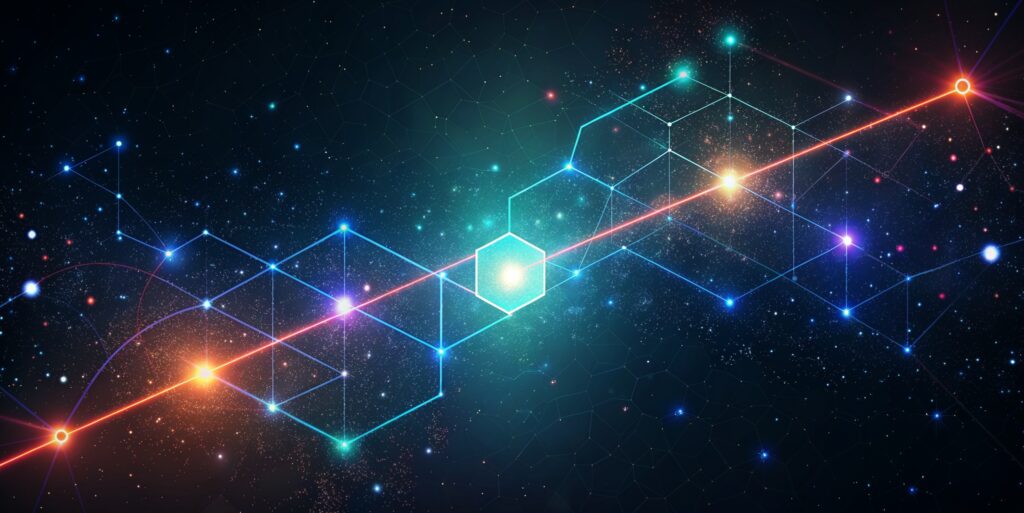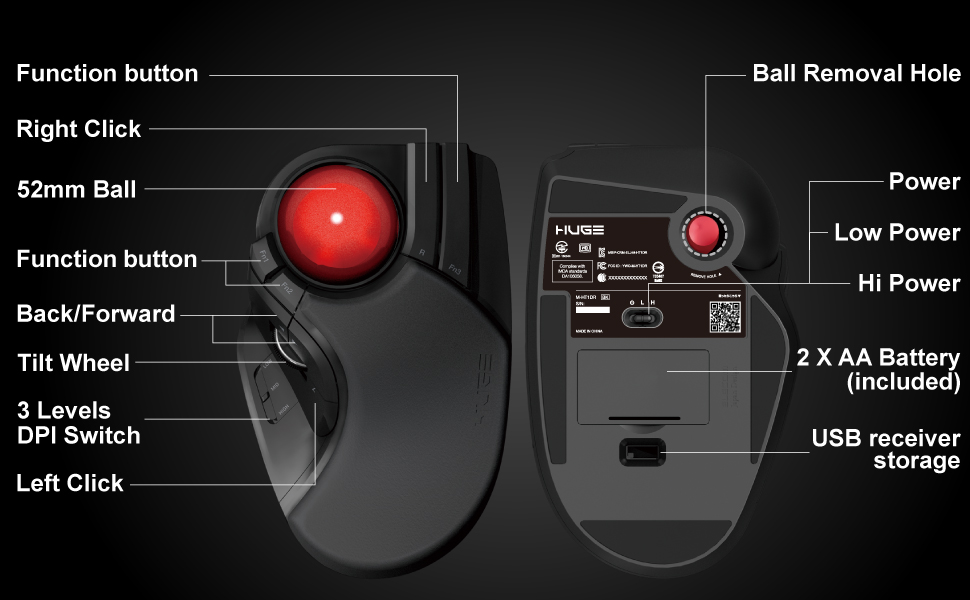End-of-Line (EOL), or end of line, is a special character that serves as a marker for the end of a line in text. This character plays a crucial role in many text operations, especially those related to text string processing and manipulation. In a programming environment like Node.js, EOL can represent several forms of characters, including carriage return (\r), line feed (\n), or even a combination of both (\r\n). Each of these characters has unique functions and uses, and a good understanding of how they work can help you in performing effective and efficient string manipulation and text processing.
How EOL (End of Line) Works:
When you press the Enter key on your keyboard, the text editor you are using will add an EOL or ‘End of Line’ character at the end of each line of text. Although this character is not visible to the naked eye, it is vital in determining how text is displayed and processed by the system.
In a Node.js environment, this EOL character plays a crucial role and can affect various operations, such as:
- Reading files: When the process of reading a text file is carried out, Node.js will divide the text into several lines based on the EOL character. Each EOL character will be treated as a separator between one line and another.
- Writing files: When you or the system writes a text file, Node.js will add an EOL character at the end of each line. This is done to ensure that each line of text can be read and processed correctly by the system or other applications.
- Separating strings: When Node.js separates a string into an array, the EOL character can be used as a separator. Thus, each piece of text separated by the EOL character will become its own element in the array.
Methods to Handle EOL (End of Line):
In Node.js, there are several methods that can be used to handle EOL cases. This is very important, considering that text manipulation is a crucial part of programming. Here are some of these methods:
- Using the
os.EOLproperty: This property stores the EOL character used by the operating system you are using. By using it, you can ensure that your code will remain compatible with any operating system, whether it’s Windows, Linux, or MacOS. This is important because the EOL character varies in each operating system. - Using the
String.prototype.split()function: This function can be used to separate a string into an array based on the EOL character. This can be very useful when you want to manipulate multi-line text or perform operations on each line. - Using the
String.prototype.replace()function: This function can be used to replace the EOL character with another character in a string. This can be very useful if you want to change the EOL format or perform other character replacement operations.
Examples of Using EOL:
Here are some specific examples of using EOL in various situations:
- Reading a text file:
In this example, we will read a text file using the ‘fs’ module in Node.js. EOL is used to separate each line in the text file into elements in an array.
const fs = require('fs');
fs.readFile('file.txt', 'utf8', (err, data) => {
if (err) throw err;
const lines = data.split(os.EOL);
console.log(lines);
});- Writing a text file:
In this case, we will write several lines of text to a file using EOL to mark the end of each line.
const fs = require('fs');
const data = 'This is a text file.\nWith multiple lines.';
fs.writeFile('file.txt', data, (err) => {
if (err) throw err;
console.log('File saved successfully.');
});- Separating a string:
EOL can also be used to separate a string into an array based on lines. The following example shows how to separate a string into an array using EOL.
const str = 'This is a string.\nWith multiple lines.';
const lines = str.split(os.EOL);
console.log(lines);Overall, EOL is a very crucial tool in programming that allows us to control and manipulate text more efficiently.
Tips & Tricks for Using EOL in Node.js:
- First, use the
os.EOLproperty to ensure that your code can run smoothly and is compatible across all operating systems. This property is critical to ensure that your application can run in different environments without problems. - Next, you can utilize the
String.prototype.split()function. This function allows you to separate a string into an array based on the EOL character. This is very useful when you need to manipulate text in a certain way. - You can also use the
String.prototype.replace()function to replace the EOL character with another character. This is an effective way to modify text according to your needs. - Additionally, it’s crucial to pay attention to EOL when you are reading and writing text files. Ignoring this can cause problems with your files.
- Lastly, use the
readlinemodule to read a text file line by line. This way, you can process text more efficiently and effectively.
Conclusion:
Learning about EOL (End Of Line) and how it works in Node.js is very important, especially if you often perform string manipulation and text processing. By understanding and using the various methods and functions available, you can handle EOL easily and efficiently in your code. This will help you avoid many problems and make your code cleaner and easier to understand.