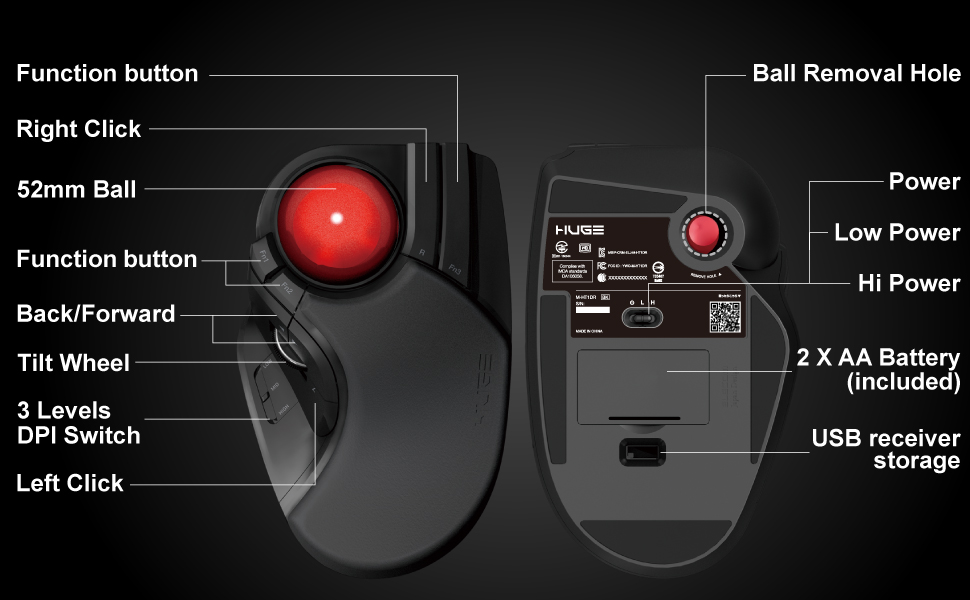Heroku is one of the most popular cloud platforms that provides users with the ease of deploying web applications in an efficient and easy way. This platform offers various powerful features that help you in building, deploying, and scaling your applications quickly and easily.
Main Features of Heroku:
Heroku has various main features that can assist you in building and developing your web applications. These features include:
- Easy deployment: Heroku enables you to deploy your applications with just one command line. This means you do not need to understand complicated technical details to be able to run your application.
- Serverless: Heroku is a serverless platform, which means you are free from the burden of configuring and managing servers.
- Automatic scaling: Heroku can scale your applications automatically based on existing traffic. This ensures that your application can always handle the existing load, without needing manual intervention.
- Security features: Heroku also provides various security features to safeguard your application. This includes monitoring and protection against security threats, as well as enhanced data security and privacy.
- Add-ons: Heroku also provides various add-ons that can add various features and services to your application.
Getting Started with Heroku:
To get started with Heroku, you need to follow a few steps:
- Create a Heroku account: You can create an account on the Heroku website, which is https://www.heroku.com/.
- Install Heroku CLI: Heroku CLI is a tool that allows you to interact with the Heroku platform from the command line. You can install it from https://devcenter.heroku.com/articles/heroku-cli.
- Create a Node.js application: You can create a Node.js application using various available frameworks and libraries.
var express = require('express');
var app = express();
app.get('/', function(req, res) {
res.send('Hello, world!');
});
app.listen(3000);Deploy the application to Heroku: Once your application is ready, you can deploy it to Heroku using the command line.
heroku create my-app
heroku deployOther Deployment Methods:
In addition to deploying in the above way, Heroku also provides several other deployment methods:
- Manual deployment: You can deploy your application manually with Heroku CLI. This is the simplest and most straightforward method.
- Automatic deployment: Heroku also supports integration with GitHub, which allows you to deploy your application automatically whenever there are changes in your GitHub repository.
- Container deployment: You can also deploy your application as a container, which provides more flexibility and control over your application environment.
Tips for Choosing a Deployment Method:
Choosing the right deployment method can be very helpful in the development of your application. Here are some tips you can consider:
- Use manual deployment for simple applications that do not require many changes or updates.
- Use automatic deployment if your application is frequently changed or updated.
- Use container deployment if your application is complex and requires specific configurations.
Other Heroku Features:
In addition to the above features, Heroku also offers various other features that can assist you in developing and managing your application:
- Heroku Scheduler: This feature allows you to run scheduled tasks in your application. This is very useful for tasks that need to be run periodically, such as data backups or data updates.
- Heroku Postgres: Heroku also provides a PostgreSQL database service, which you can add to your application. PostgreSQL is a very powerful and flexible relational database.
- Heroku Redis: Heroku also provides a Redis database service, which you can use for caching and real-time data storage.
- Heroku Log Drain: This feature allows you to send your application logs to an external log service. This is very useful for monitoring and debugging.
Examples of Using Heroku:
Heroku can be used for various usage scenarios. Here are a few examples:
- Deploy a simple Node.js web application.
- Deploy a Node.js web application with a PostgreSQL database.
- Deploy a Node.js web application with real-time chat features.
- Deploy a Node.js web application with a serverless architecture.
Tips & Tricks:
Here are some tips and tricks that can assist you in using Heroku:
- Use the Heroku CLI to easily manage your application from the command line.
- Use the Heroku Dashboard to monitor and manage your application from a web browser.
- Use the Heroku documentation to learn more about Heroku’s features and how it works.
Conclusion:
Heroku is a very powerful and easy-to-use cloud platform for deploying Node.js applications. By learning the available features and methods, you can choose the most appropriate method for your needs and improve the performance and scalability of your application. In the end, this will assist you in building a better and stronger application.