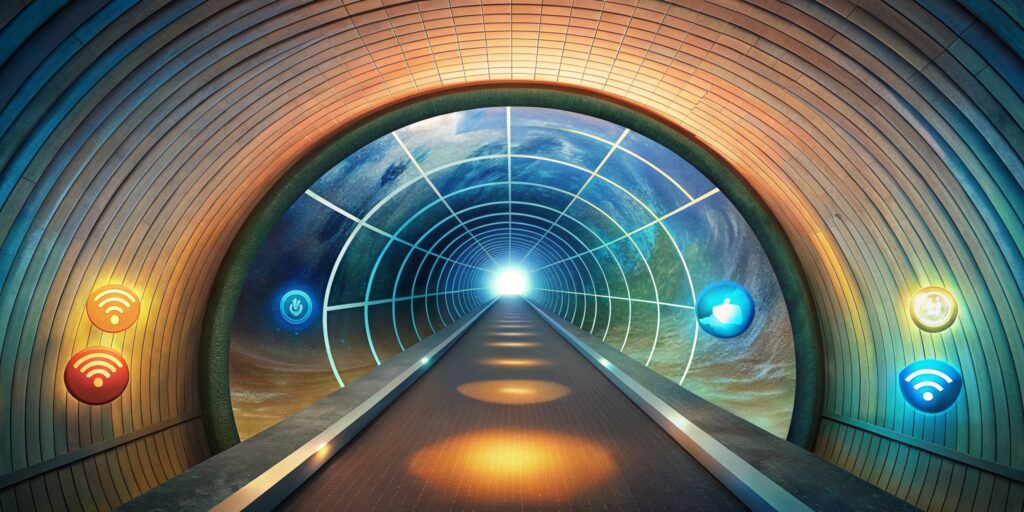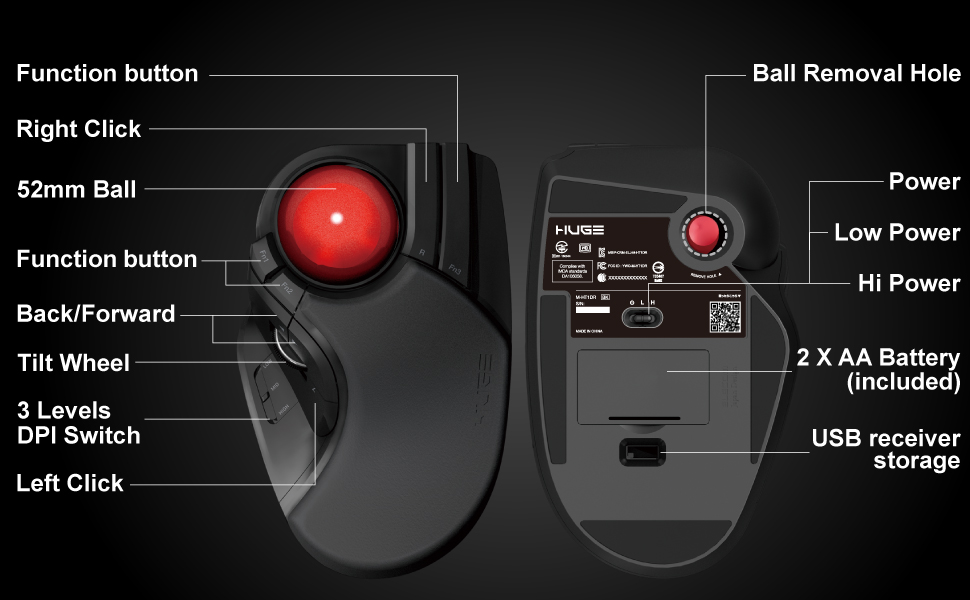As an app or software developer, you often find yourself in situations where you need to test your app in an internet environment. This is very crucial but often challenging, especially if your app is running on a local server. To overcome this challenge, tools like ngrok are very useful. ngrok is a tool that can be used to expose your local server to the internet in an easy and secure way.
Ngrok, what is it?
ngrok is a tool or software that allows you to create an encrypted SSH tunnel from your local server to the ngrok server on the internet. In other words, ngrok creates a bridge between your local server and the internet, allowing you to access your local server from anywhere in the world, as if the server is directly connected to the internet.
Benefits of using ngrok:
- Making your local server accessible from the internet: With ngrok, you can access your local server from anywhere in the world, as if the server is directly connected to the internet. This is very beneficial for the testing and review process of your app.
- Data security: ngrok uses an encrypted SSH tunnel to protect the data sent and received by your server. This provides an extra layer of crucial security.
- Easy to use and configure: ngrok is designed to be an easy-to-use and easy-to-configure tool, thus minimizing the usage barrier for developers.
- Free: ngrok has a free version that can be used for personal development, making it an economical choice.
Steps in using ngrok:
- Create a ngrok account: First, you need to create a free ngrok account. You can do this on the ngrok website, https://ngrok.com/.
- Download the ngrok app: Next, you need to download the ngrok app. This application is available for Windows, Mac, and Linux operating systems and can be downloaded from https://ngrok.com/download.
- Run the ngrok app: After downloading and installing the ngrok app, open the app and enter the authtoken provided when you created the ngrok account.
- Create a tunnel: Next, you need to run the following command to create a tunnel to port 8080 on your local server:
ngrok http 8080Access your server: After the tunnel is created, you can now access your server at https://<your-ngrok-subdomain>.ngrok.io.
Tips and tricks to maximize the effectiveness of ngrok in your app development:
- Use ngrok to test your app on various devices: With ngrok, you can test your app on various types of devices, including mobile devices, tablets, and computers.
- Use ngrok to collaborate with your team: ngrok can also be used to share your local server with your team members, allowing them to test it.
- Use ngrok to demonstrate your app to clients: ngrok is also very useful for demonstrating your app to clients without having to deploy it to a public server.
Closing Message:
ngrok is a powerful and easy-to-use tool for exposing your local server to the internet. With ngrok, you can enhance your development workflow by allowing you to test your app on various devices, collaborate with your team, and demonstrate your app to clients. It is a very valuable tool for any app or software developer.